TIMELINE TUTORIAL
Tap on a topic below to learn more.=BASICS
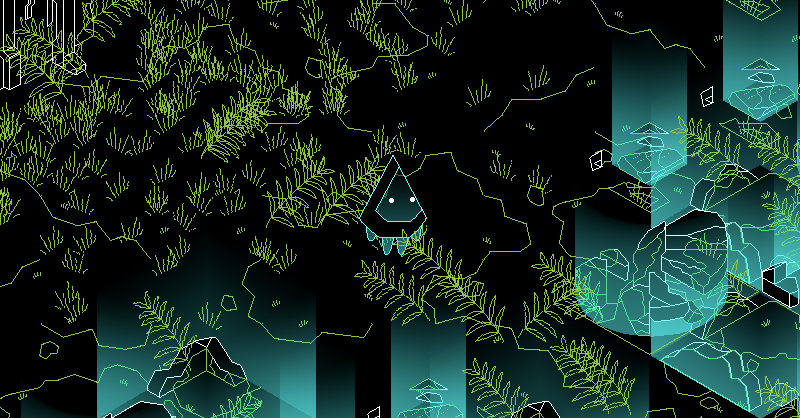
In the HYPER//ECHO Timeline, you play as this = hooded traveller.
To experience this archival version of HYPER//ECHO, all you need to do is explore and see what other players have left behind.
There are no expectations — you are just an observer, a time traveller looking through a fleeting, once vibrant history.
By tapping the screen, your = character will walk to where you tap.
You can zoom in/out the camera by pinching the screen, or by scrolling.

The buttons on the bottom of the screen do the following:
- E — Teleport you back to the start area (useful if you get lost)
- s — Enter FAST WALKING MODE, to travel faster!
- 0 — Save current time and location to the $ ECHO LOG

The buttons on the top-left of the screen do the following:
- @ — Show the HELP menu
- & — Show the SOUND SETTINGS menu.
- $ — Show the ECHO LOG menu.
%CONTROLS
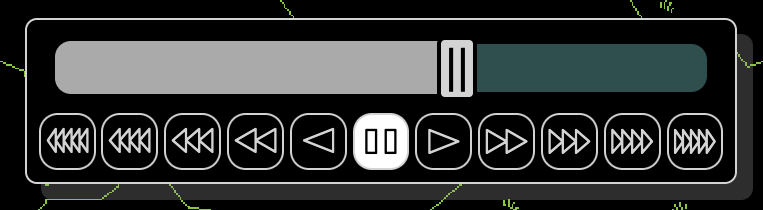
This window on the bottom of the screen allows you to travel through time.
You can scrub through time by clicking/tapping and dragging the knob on the timeline bar. You can also click/tap anywhere within this bar to jump through time.
Click/tap on the many triangle ] buttons to fast-forward and backwards through time. The more triangles ~, the faster you go. Click/tap the [ button to pause.
When you click/tap on a building or message, this menu appears.
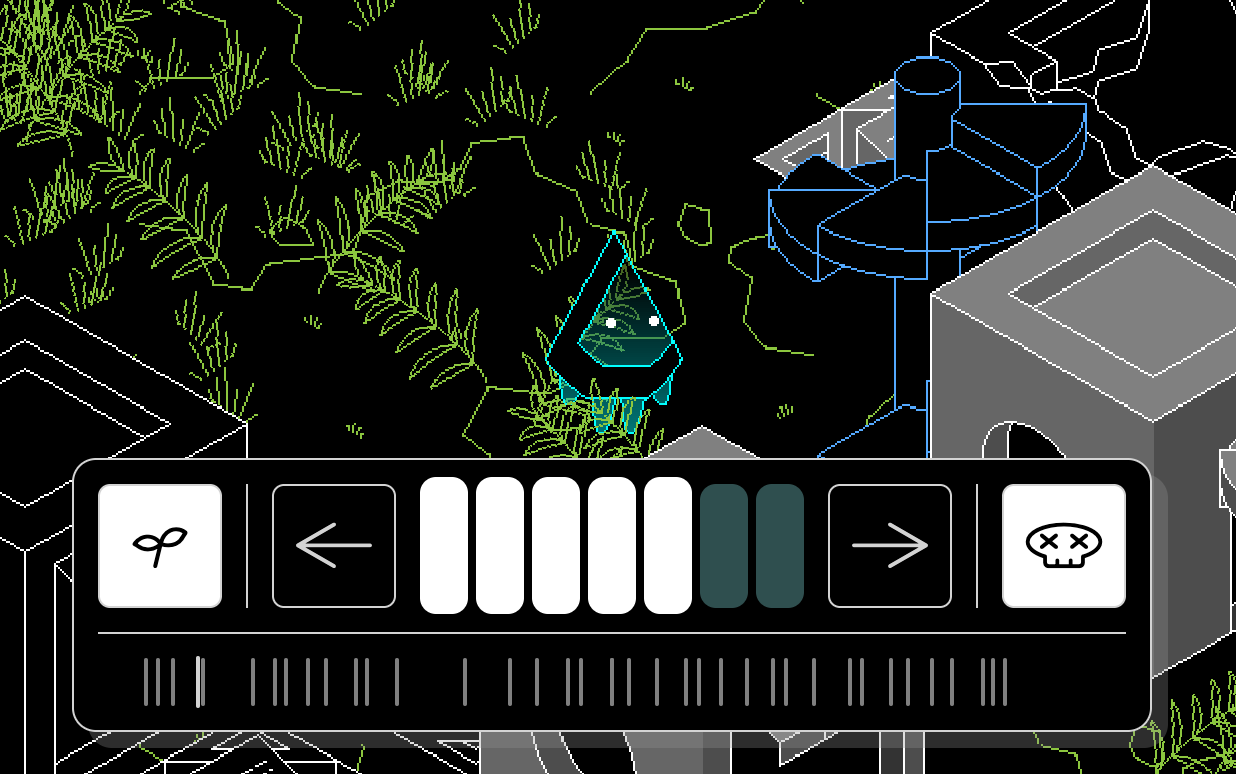
The buttons on this menu allow you to skip to various points in time relative to the current building/message:
- c — The moment the building or message was first built.
- w — The moment the building or message becomes irreparable.
The bottom row of bars is a timeline highlighting the moments when this building or message was repaired during the whole exhibition. The current point in time shown as a white bar.
You can use the 43 buttons to jump to the next or previous moment.
$SHARING // ECHO LOG
The $ ECHO LOG is where you can find the locations you save from clicking the 0 button.
The buttons in the $ ECHO LOG menu do the following:

- D — Go to location.
- ' — Copy location onto your clipboard.
To keep track of your saved locations, you can write down a short description in the Label.
By pressing the ' button, you can share your current location with other people outside of the virtual experience. This creates a custom URL that is automatically copied to your device's clipboard, like this:
https://hyperecho.acmi.net.au/?location=AYDjfw&time=1651905058298
You can paste this URL wherever you like — in a message to a friend, or on social media.
@FAQ
Can I leave a building or a message?
No. This is an archive of the game that ran from April 3th to July 1st 2022, and as such you cannot add anything new to it.
Can I talk to other players?
No. What you see are ghosts of past players, and you cannot communicate with them.
What do the messages mean?
Messages are all left by real players — they could be well-crafted poems, or they might not mean anything at all.